I’ve been meaning to write a few short posts about how I use my Mac. I think it would be helpful for everyone if we knew more about the way others work. This is the first. Please share your tips in the comments.
What’s in your Finder toolbar?
I find it useful to keep a few extra items in my Finder toolbar. Anything to which you would drag files and folders would be appropriate to put in your Finder toolbar. Here’s mine:
From left to right:
- Path Button is one of those buttons that is not in the default set. It’s pretty handy, though. You can click it to see a list of the parent folders for upward navigation. I’ve recently discovered you can get the same functionality by right-clicking on the name of the folder in the title bar. So, I might remove the path button.
- CleanArchiver is an essential app for creating clean zip (or gzip, bzip, Disk Image, etc) files without the pesky .DS_Store files. Every time I need to send a zip file to a Windows user, I just drag the file to this icon. You can find CleanArchiver at Sopht Square.
- TextMate, everybody’s favorite text editor, is handy to have here because you can drag a folder to open a project.
- Transmit is a nice SFTP app that has a feature called ‘Dock Send’ which allows you to upload files to certain places based on the location of the file on your computer. Just drag the file to its dock icon (or, in this case, it’s toolbar icon).
- Transmit Droplets allow you to upload files to a specific server directory.
- AppZapper is a popular app for removing applications including all related files.
That’s about it for my Finder toolbar. What’s in yours?
Update
I’ve merged Trey’s buttons into my toolbar. But, instead of ‘Open in Terminal’, mine is ‘Open in iTerm’, using this script and henrik’s icon.
I should also mention that I keep a divider between any icons to which I drag files/folders so I don’t accidentally drop on the wrong icon. And AppZapper stays well away from everything else.
The Result:
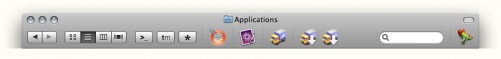

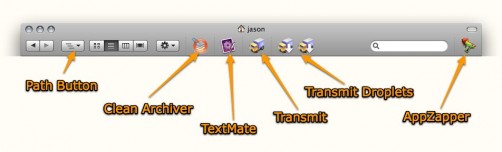

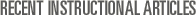

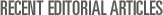
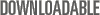
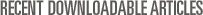

Dec 5th, 2008 at 5:58 pm Trey Piepmeier
Info on the middle 3 icons:
Dec 5th, 2008 at 6:27 pm Jason Johnson
@trey: I like the lselect thing. I think I’ll use that. I use iTerm instead of Terminal, though. I’m going to search for something similar to ‘open in terminal’ for iTerm.
Dec 12th, 2008 at 6:08 am Mark Quezada
The lselect trick was new to me, thanks for that.