Note: this is a long story. If you just want to know the answer to the title, skip down to just past the middle of the post.
Flock seems pretty cool. I’m entertaining the idea of using it as a “leisure” browser (as opposed to my “work” browser1). It would be kinda handy since most of my leisure web activities (feed reading, Flickr stuff, blogging, etc.) are all integrated into it.
The current work(play?)flow is this:
- Open Vienna.2
- Read some feeds.
- Click on all of the articles that look interesting (usually about 10 or so)
- Switch over to Firefox where all of those clicks in Vienna have manifested themselves as tabs.
- Read articles in-depth, comment as necessary, etc..
- Bookmark any good articles that will need to be referenced later3 either in Firefox’s bookmarks or in Yojimbo.
- Head on over to Flickr, check out photos, interact, etc.
- If I’m feeling really crazy, log into WordPress and post to ye olde blog.
If I start using Flock, the process will be similar, but it’ll all be a little more integrated. For example, Vienna will be out of the equation. Flock has its own feed reader that seems to work pretty well, although I haven’t yet figured out how to refresh the subscriptions on demand. Articles that I would normally switch to FF to read, would be read directly in Flock. Were I to bookmark one of them, I’d click on the big star in the address bar to add it as a Flock favorite4 which would send it over to my del.icio.us account. Finally, if I wanted to write a blog post, I could use5 the built-in blogging tool which posts right to WP.
I don’t know if the Flock scenario is necessarily any better, but it sounds interesting and worth a shot. So, that’s what I did (am doing). Over the couple of days, I’m going to test drive Flock. Just an hour ago or so, I set it all up. Which brings me to the response to the title of this post.
When you run Flock for the first time, it asks you if you want to import your Firefox (or Safari) bookmarks. I responded in the affirmative, and it did its thing. Next, I told Flock how to hook into my online accounts (Flickr, del.icio.us and WordPress6). Once all of the setting up was complete, I looked at my Flock favorites and saw a ton of ancient bookmarks that had been imported from Firefox. See, I’m not very good at cleaning out the old FF bookmarks. But since I have them all in subfolders of subfolders, I don’t usually notice too much that I have an assload of old, dead bookmarks. Flock, on the other hand, doesn’t have nested folders/groups/collections. So, when I went to “manage favorites” in Flock, I saw all of the non-nested folders (called collections in Flock) and all those old bookmarks. I thought, “Y’know, I don’t even really need those Firefox bookmarks. Cmd-A, Delete.”
“Are you sure you want to delete these favorites?”
“Yes,” I replied. “I already have them in Firefox anyway.”
[ …something’s not right here… a couple of minutes pass… thinking about all the stuff I just did… ]
“Oh, wait, were all my del.icio.us links also listed in those favorites that I just deleted?”
“Uh huh,” said Flock.
[ …switch to Firefox… log in to del.icio.us web site… look for links… ]
“No items”
For one brief moment, I saw all of the links silouetted against the lights of the traffic, and then they were gone.
“Ohhhhh fffffuuuuuuuuuuuudge…”
Only I didn’t say fudge, I said the word, the big one, the queen-mother of dirty words, the F dash dash dash word.7
Now I have a clean del.icio.us account. Fortunately, I haven’t used my del.icio.us account in ages, and all the links were probably outdated anyway. So, I don’t really feel that bad. But if I were a heavy user of del.icio.us, I’d be pretty sick right now.
I think I’m done with Flock for the night, but I’ll probably try it out again tomorrow, albeit a little more carefully.
I’ll probably post my final assessment here in a few days.
- Work Browser meaning web development/testing browser ↑ back up there
- Vienna, by the way, is a great feed reader. Version 2.1, which is due soon, looks even better. If you haven’t tried it, I recommend it. ↑ back up there
- These are usually either articles that I don’t have time to read entirely or articles that I’ll need to frequently reference for their reusable info. ↑ back up there
- It kinda bothers me that Flock decided to use the term favorites instead of bookmarks. But that’s probably because hearing any IE-related term makes me cringe. ↑ back up there
- Well, not really. For some reason, Flock refuses to hook into my WordPress account. It works perfectly with Stacie’s account which is running the same version of WP and was even installed within an hour of mine. I even copied the xmlrpc.php file from her installation to mine. Still no luck. ↑ back up there
- Unsuccessfully ↑ back up there
- Reference ↑ back up there


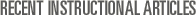

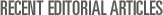
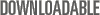
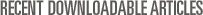

Aug 11th, 2006 at 1:44 pm Trey
Wow. Yeah, I would be pretty upset. As of right now, I have 1777 bookmarks in del.icio.us.
Aug 11th, 2006 at 4:02 pm henry
Day-ummmmmm.
De.icio.us should add a feature that lets you download a text file backup of your bookmarks.
Aug 11th, 2006 at 4:20 pm Jason
@trey: Yarr. That’s a lot of del.icio.using. Do you really think you’ll revisit all those pages?
@henry: I think you can export from del.icio.us to an HTML file. It’s under “settings”.
Aug 11th, 2006 at 5:27 pm Trey
The point is not whether I’ll visit all of them again. They’re there if I need to, and very easy to find with tags. I’ve gone back many times and found links that I wouldn’t have put in my browser bookmarks, because they’re not things I want to look at often. I don’t have to worry about running out of space or making things cluttered. Just post, tag, and forget (until I want to look at it again).
I also like using it just to share things that I find interesting. Social bookmarking web2.0 andallthat.
@Henry—There’s also a Firefox extension to download your del.icio.us bookmarks into your browser bookmarks.
Aug 11th, 2006 at 6:14 pm Jason
Do you make all your Del.icio.us bookmarks public, or only some?
Aug 11th, 2006 at 7:55 pm Trey
I think I might have one or two that I haven’t made public. Seems like I did that when I was posting lots of stupid howtos on Zen Cart (the worst piece of crap web app ever).
Aug 11th, 2006 at 8:30 pm henry
@Jason-ah I didn’t realize that.
@Trey-Oh yeah I remember you telling me about that the other day. I need to look into it.
Sep 27th, 2006 at 7:05 pm Will Pate
Jason, very sorry to hear about your mishap with deleting bookmarks in Flock while using delicious syncing. You’re not the first person who has had this unfortunate outcome. I’ve brought it up with the support and engineering teams and we’re going to throw up more warnings in the next version of Flock that we’re working on right now. My apologies that we didn’t get it fixed before it happened to you.
If you contact del.icio.us support, they may be able to reinstate your bookmarks. A few people in your situation got theirs back this way.
Regards,
Will Pate Community Ambassador, Flock